Apple Had To Disable Group FaceTime Because People Were Connecting To Their Friends’ Cameras And Watching Them Without Them Knowing
Source – A newly discovered privacy bug in Apple’s FaceTime software allows users to hear and see the person they are calling, without the recipient even picking up.
The glitch impacts iPhones and iPads running iOS 12.1, and Apple PCs running macOS Mojave with the newly added Group FaceTime feature. Apple (AAPL) confirmed it started disabling the Group FaceTime feature for all users, but the issue may still impact one-on-one FaceTime calls.
When the bug is activated, the person who initiated the call is able to hear the live audio on the other person’s phone, but the screen gives no indication that their conversation is being transmitted. In some cases, the bug can also show live video of the other person if they press a volume button to dismiss the call.
Great. So all you had to do was call someone on Group FaceTime and you’d get a live feed of their life without them knowing. It didn’t matter if you were talking to a friend, pooping, fucking or fighting – if you got a call from someone, they had the ability to hear and see exactly what you were doing without you knowing. People getting busted cheating, talking shit, skipping work. All because Apple had a “bug.” Luckily, no one ever calls me, so I don’t have anything to worry about, but it’s got to be nerve-wracking for those who do. It reminds me of that scene in The Dark Knight where Alfred taps into everyone’s phones and uses them as sonar to locate the Joker.
Apple provided step-by-step instructions on how to shut off Group FaceTime until they fix the problem. I’m not going to use them because I’m too lazy, but here they are.
Until the company rolls out a fix later this week, here’s how to disable FaceTime on your Apple device:
1. Open Settings on your iPhone or iPad
2. Scroll down and select FaceTime
3. Toggle off the green button at the top of the screen.
To turn it off on a Mac, follow these steps:
1. Open the FaceTime app
2. Go to FaceTime on top of the screen
3. Select “Turn FaceTime Off.”
The whole thing makes you realize how easy it would be for someone to destroy lives if they figured out how to bug Apple devices. Apple has so much information on people. Even Tim Cook knows how vulnerable they are to an attack- that’s why he’s always seen praying in public places.
Thankfully they’re working on a fix, but it’s still crazy to think about. Now all they need to do is stay on top of it so it doesn’t happen again.